Tutorial
1
It is possible to send files to print from the library's computers.
2
Pricelist. We use only paper format A4.
B/W 1 page
1,50 CZK
B/W 1 page, rec. paper
1,80 CZK
COLOUR 1 page
8,00 CZK
B/W 2-sided
2,80 CZK
B/W 2-sided, rec. paper
3,50 CZK
COLOUR 2-sided
15,80 CZK
3
Change the language to English.

4
Log in to the printer with your ISIC.

4a
Did you forget your card? Never mind, you can generate a temporary PIN for login to the printer.
5
Choose the option SafeQ Print.
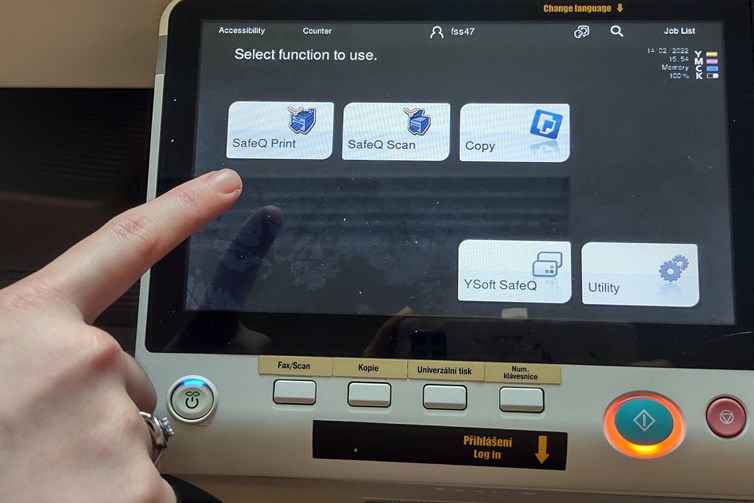
6
Press Waiting to see the files sent to print.

7
Select the file/files you wish to print out now.
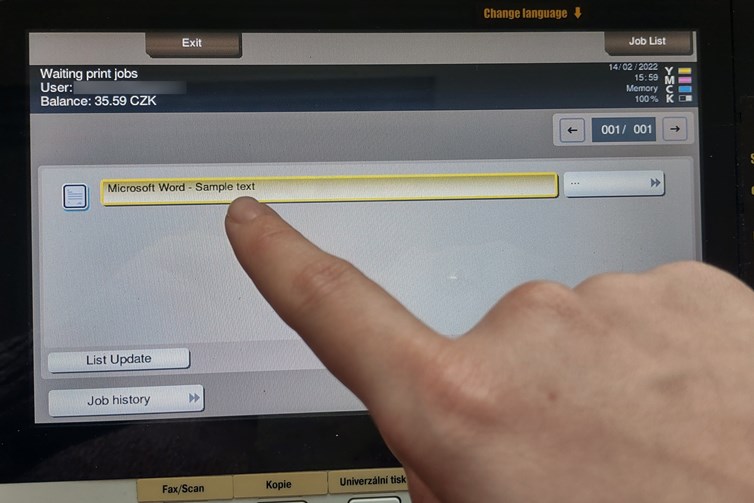
8
Press the blue button to start printing.

9
When you finish, do not forget to log out.

Do you need help?
- we are here for you at the information and circulation desk
- e-mail: library@fss.muni.cz
- phone: +420549491984
© 2021 Central library FSS, MU